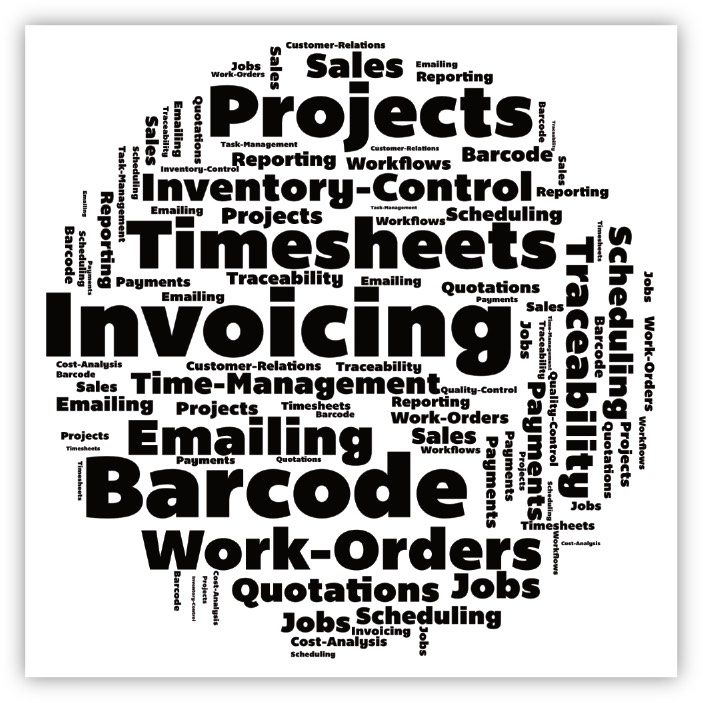Work In Progress
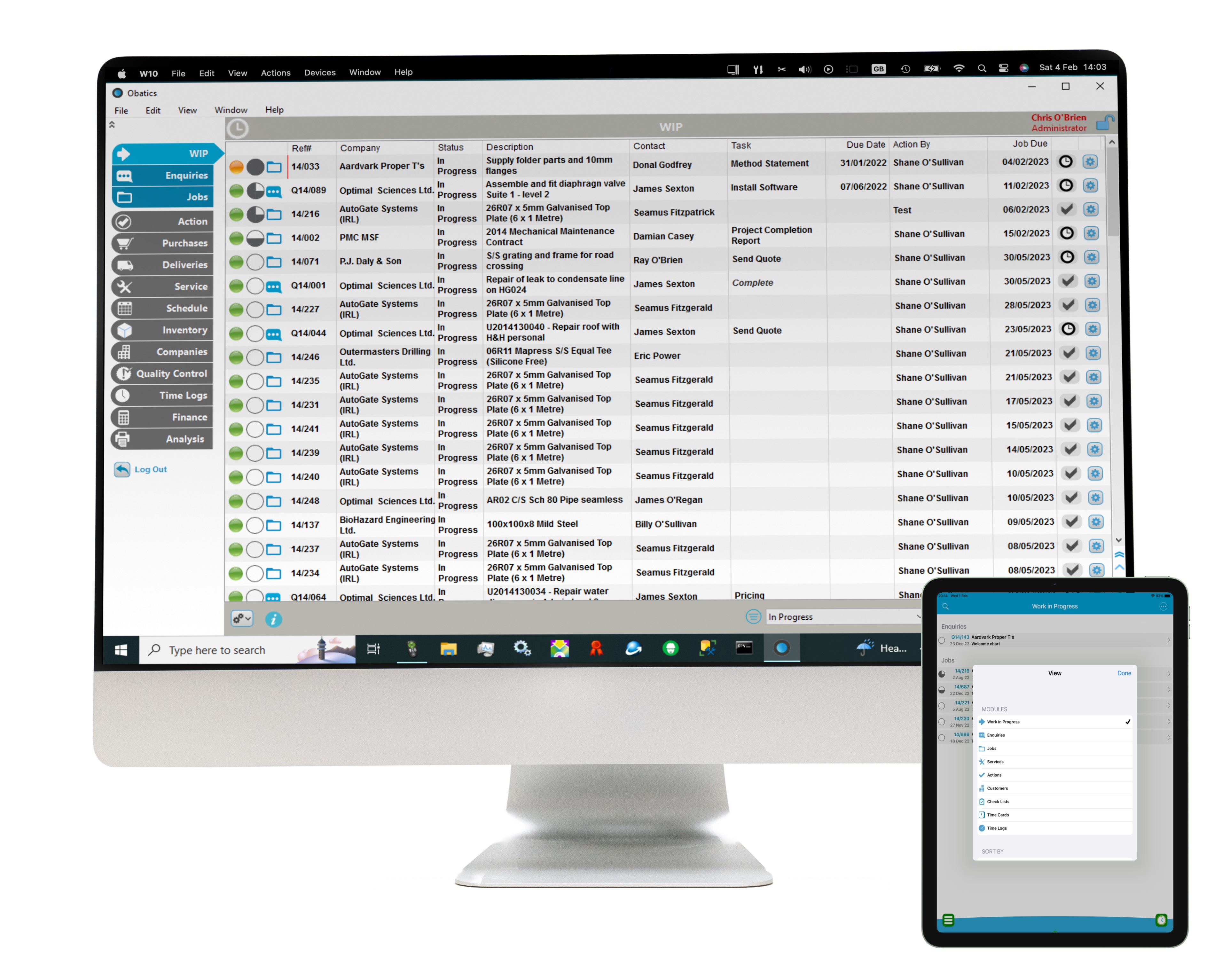
The "Work In Progress" tab displays a list of pending tasks to be completed, including To-Dos, Messages, Projects, Quotations, and Purchases. The WIP section clearly shows what needs to be done, who is responsible, and the deadline. Tasks are sorted by priority or due date and can be scheduled based on expected lead times to anticipate future workload and identify potential bottlenecks.
As a manager, you can configure Obatics to show only tasks assigned to you or your team.
Task Management, Time Analysis & Timesheets
Creating an Enquiry will allow you to print or email Quotations, create a new Sales Order and issue Works Orders.
Modules, such as pricing or costs, can be restricted from view for specific departments or individuals or removed entirely if they are not relevant to your business. Obatics also offers advanced customisation options.
Obatics can grow and adapt with your company as your company’s needs change, ensuring that it remains relevant and useful even as the company grows.
Additional features can be integrated smoothly without affecting standard software updates, so you can continue to benefit from future updates.
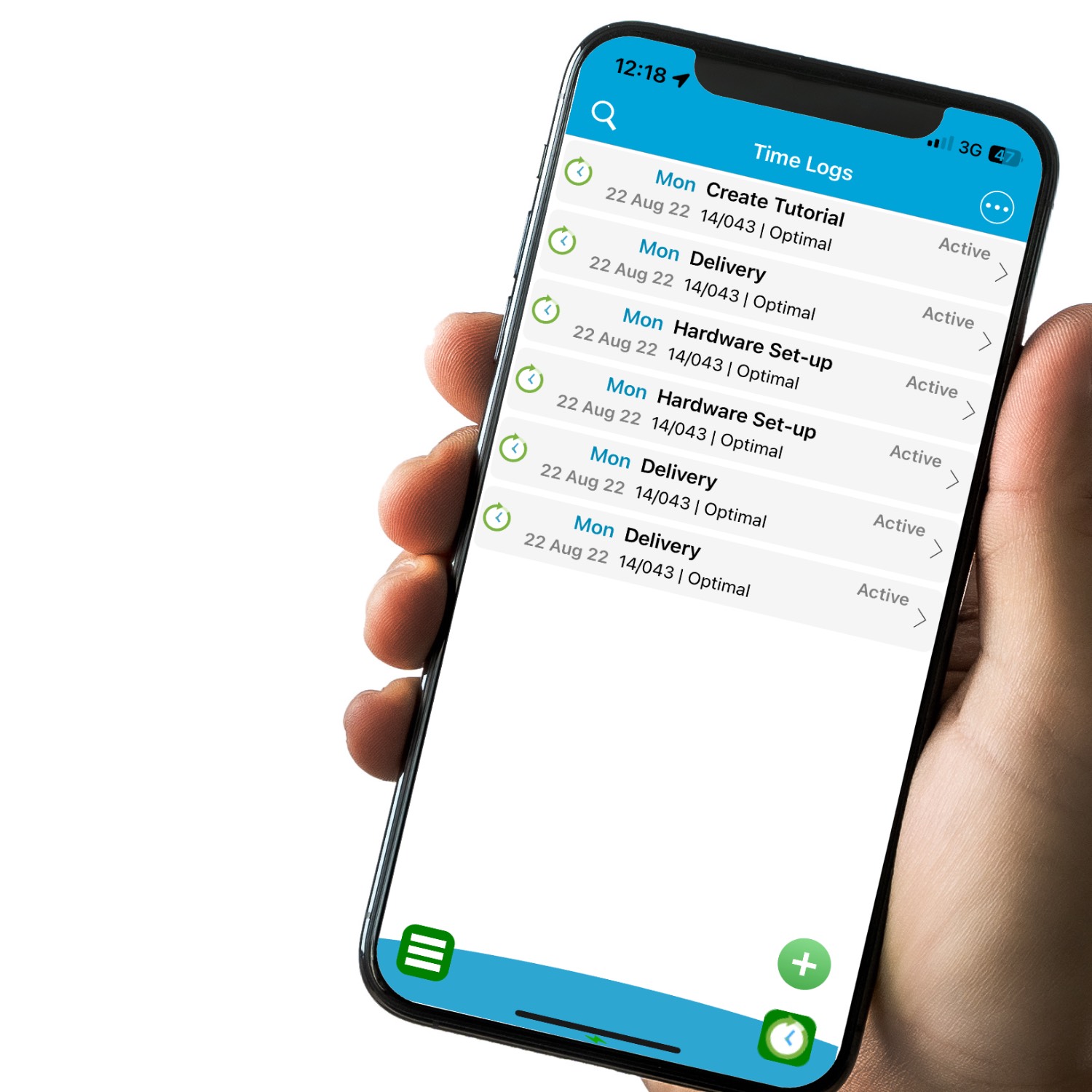
Workflows, Tasks and Schedules
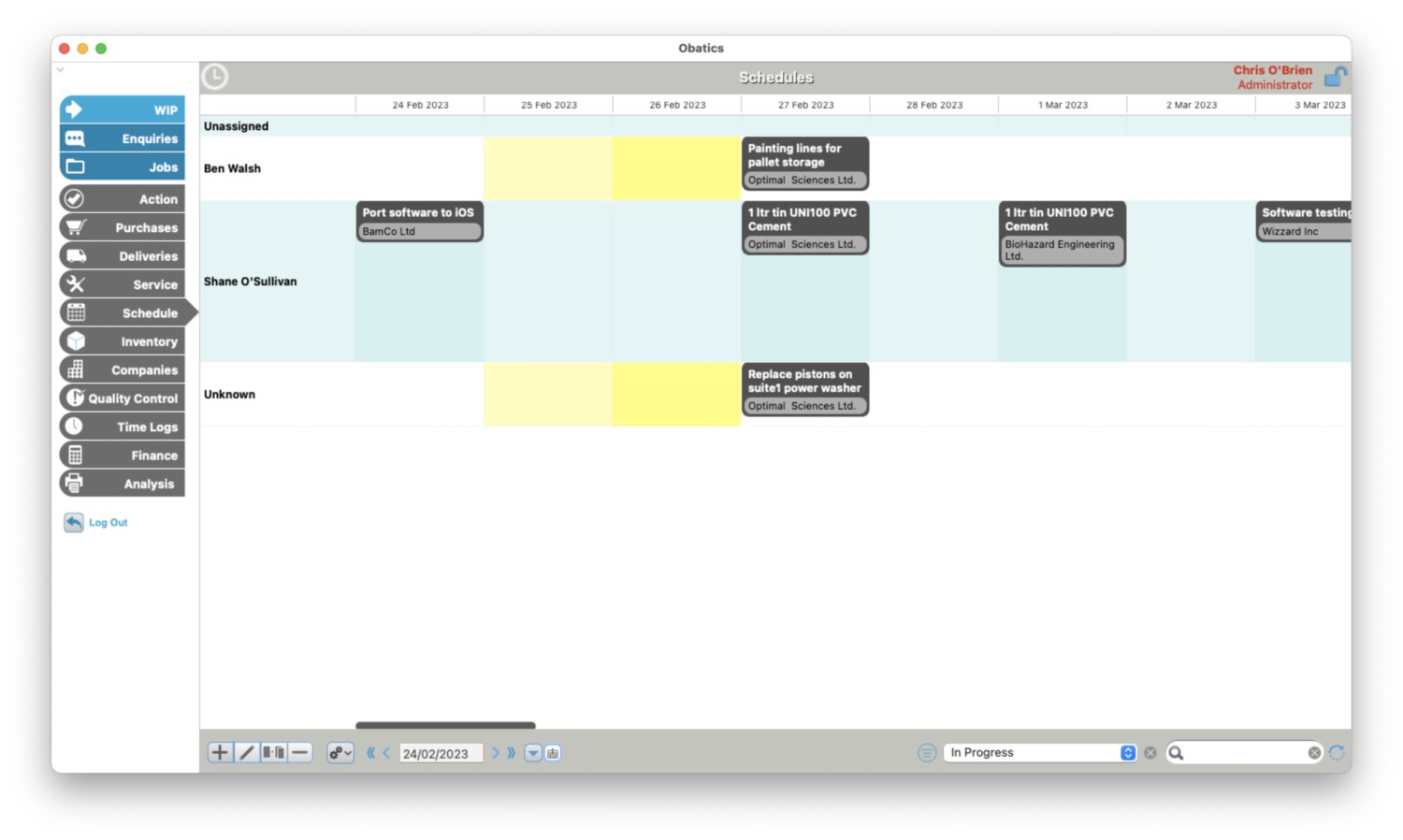
Easily view tasks assigned or created by you with one click. The WIP displays pending workflow tasks sorted by priority or due date, providing a quick overview of the tasks pending for either your team or yourself.
Tasks can be scheduled using expected lead-times, giving you forecast of future activity and the identification of potential bottlenecks.
Workflows, which consist of various tasks, can be assigned to most modules. Any or all of the tasks can be assigned to a team member or department.
Checklists
With Obatics, you can design checklists for any data collection task and assign them to a job. The checklists can include various types of entries such as text, number, checkmark, pass/fail, as well as client and company signatures.
For example, with Obatics' scheduling, document management, and checklists, you can streamline the process of installing and commissioning HVAC products, from the initial enquiry stage to commissioning and invoicing. All quality and commissioning documentation can be generated and attached to the signed materials provided to the client.
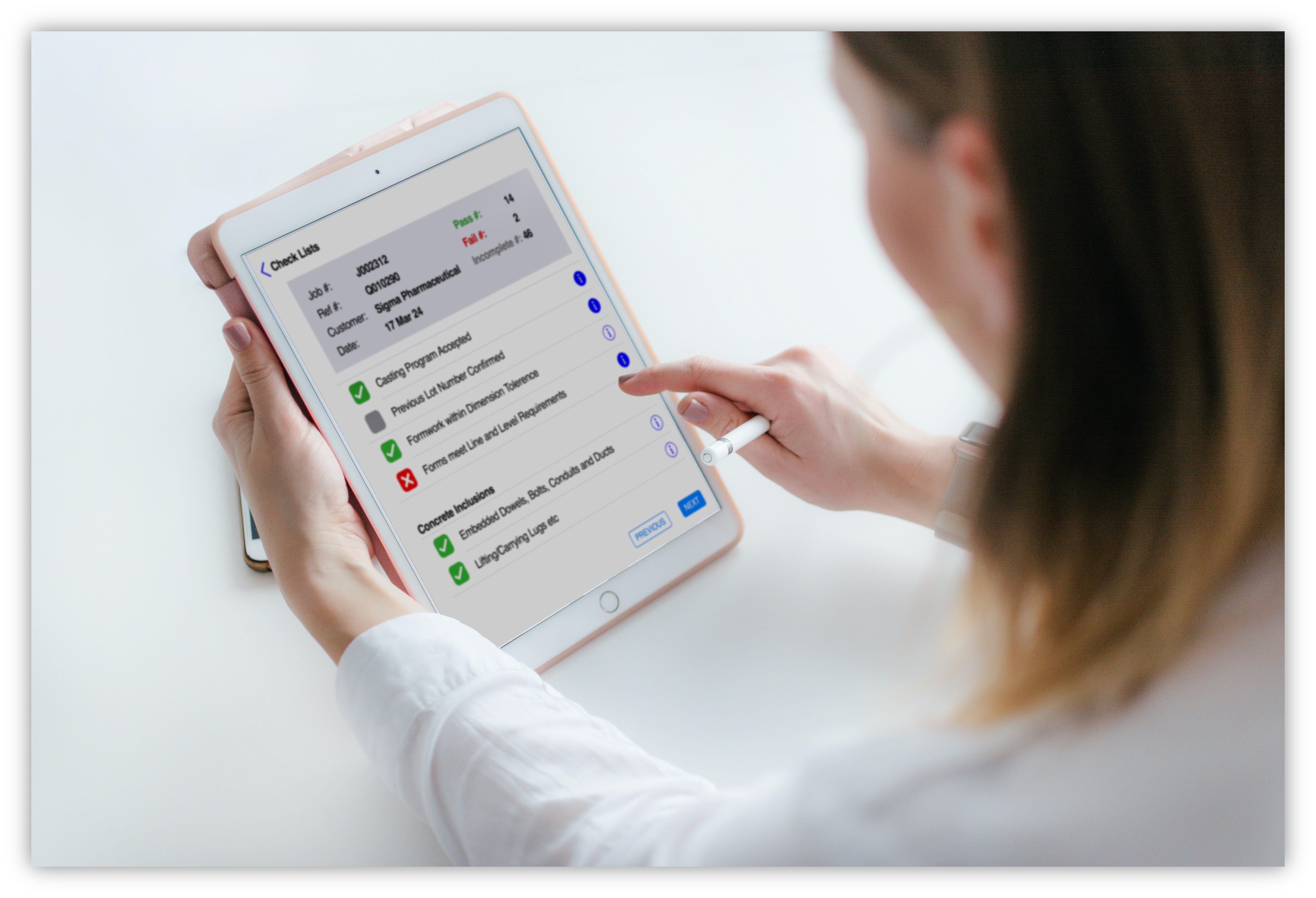
Inventory Management

Inventory can be stored in multiple locations using fully integrated barcode features. If you're not ready for barcoding yet, you still have the comfort of knowing its available when you need it.
As inventory levels drop below their minimum levels, purchase orders can be raised to automatically reorder.
Manage product Suppliers' Special Pricing, Lead times, Shelf Life, Batch Identification, Storage Restrictions, as well as Quarantining, Destruction and Attrition.
Order Fulfilment
Creating an Enquiry enables you to create and send Quotations, initiate a new Sales Order and create Works Orders. The details of a Sales Order can either be manually created or copied from an Enquiry.
Obatics can highlight stock availability in the Order and you can create a Purchase Order either directly from the Sales Order or from a created Purchase Requisition to maintain inventory levels, if necessary.
Deliveries of completed orders are dispatched to the customer and invoices can either be created from the sales order or the delivery note. Inventory levels will adjust up or down after sales and purchase deliveries.

Asset Tracking

Obatics offers advanced asset tracking capabilities through the use of barcode or RFID technology, allowing for fast identification of assets compared to traditional methods.
The system can detect missing items and assets that need to be inspected, maintained, or replaced, and provide relevant reports.
Customisation
The benefits of both off-the-shelf and custom solutions can be realised with Obatics. It offers the flexibility to customise tabs and labels to match your business needs.
Modules, such as pricing or costs, can be restricted from view for specific departments or individuals or removed entirely if they are not relevant to your business. Obatics also offers advanced customisation options. Additional features can be integrated smoothly without affecting standard software updates, so you can continue to benefit from future updates.
Deliveries of completed orders are dispatched to the customer and invoices can either be created from the sales order or the delivery note. Inventory levels will adjust up or down after sales and purchase deliveries.